How to set up your Helicopter BLOG
To set up your blog, you must be a VIP Member and you must be logged in. Go to your control panel and look under the blog heading. You can create a blog there. There are a few screens that you need to go through but after you set it up you will be sent to your blank BLOG. In the upper right hand side of the navigation menu you will see "Entries". Click on that and it will give you the option to "Add Entry" or "Hide Draft Entries". You can either work on something privately (draft) or create a post that will be viewable to the public (published).
You can add attachments, photos, links...
If you have any other questions or problems you can email or PM me.
-Rey











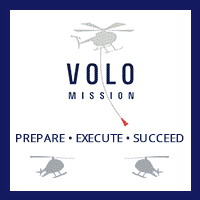

2 Comments
Recommended Comments